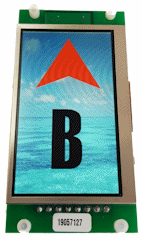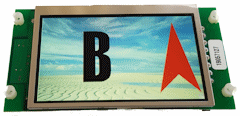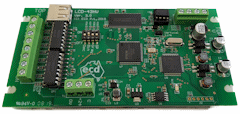|
The LCD-43HV is a full colour display for elevators, incorporating the latest TFT colour screen with wide viewing angles. Using 24V inputs, the current elevator position, messages and direction of travel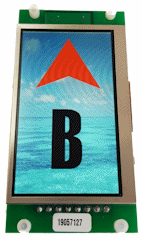 can be displayed. can be displayed. Background images, text type and colour can be fully customized to suit your specific requirements.
Features Direct input mode: - 6 floor message inputs.
- Inputs can be selected as decimal, Gray code or binary via DIP switches (SP DIP switch must be OFF).
- 24V inputs may be positive or negative switched.
- 2 direction inputs for direction display.
Serial data mode: Other features - Full colour TFT display.
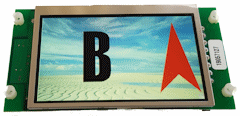 - USB for message storage.
- Reprogram display, simply use an USB stick to reload to on-board data-flash.
- Display can be mounted either vertically or horizontally.
- Low profile (18mm depth) available with alternate plugs.
- Programming software available.
Wiring  - Supply is wired to +24 and 0V terminals. This shall be a 24VDC supply.
Note: If a switch mode power supply is used it is recommended that the supply wires be looped through a ferrite core
- All inputs use the “C” common terminal as their reference.
- If “C” is 0V then the inputs shall be 24V. (See diagram on next page)
- If “C” is 24V then the inputs shall be 0V
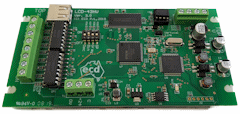 - 1, 2, 4, 8, 16, 32 – The floor position shall be displayed depending on these inputs.
- UP, DN – The direction of travel arrow shall be displayed adjacent to the floor position, depending on the these inputs.
Settings DIP switches:
- Dec switch: Select to “ON” for decimal/direct inputs
- Bin switch: Select to “ON” for binary code/direct inputs
- Gray switch: Select to “ON” for Gray code/direct inputs
- SP switch:Serial data mode (direct input mode ignored)
Note: Only ONE of the above direct input switches shall be selected to “ON” Link: - To select vertical or horizontal orientation.
Download LCD-43HV Ver 3.0 Flyer Download LCD-43HV Ver 3.0 wiring configuration Download ECD Encoder wiring configuration
|